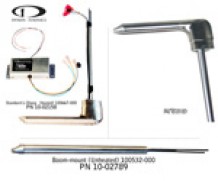FREE SHIPPING ON ORDERS OVER $350 (SOME EXCLUSIONS APPLY) | 877-4-SPRUCE
Dynon Autopilot Control Panels
Select Model
VerticalHorizontalOverview
|
The Autopilot control panel allows full control of the SkyView approach-capable autopilot without touching a single button on the SkyView screen. SkyView supports two SV-AP-PANELS. Use with SV-KNOB-PANEL Match with the knob control panel which has dedicated knobs for Altimeter Setting (Baro), HDG/TRK bug, and ALT bug. Just reach up, touch the mode you want, and sit back while SkyView takes control. Innovative features like the LEVEL button are always there for you no matter what else you are doing with SkyView. All buttons are backlit and feature sharp tactile feedback when pressed. Individual buttons for all autopilot modes let you use your SkyView menus exclusively for other features like navigation and flight planning. Built-in 2-axis speed-sensitive trim controller. The Autopilot control panel is also a full featured dual-axis trim controller. It can control your electric pitch and/or roll trim motors, replacing the relay decks normally used. With Autopilot Auto-Trim, the SV-AP-PANEL can keep the the aircraft in trim while under autopilot control. This eliminates the need for the pilot to manually actuate their trim to follow the Autopilot’s built-in trim advice. Note: AP panel functions not compatible with SkyView SE. However, if mounted remotely, trim motor controller and autopilot auto-trim features are compatible with SkyView SE. BUILT-IN TRIM CONTROLLER It doesn't stop there. The Autopilot module is also a full featured dual-axis trim controller. It can control your electric pitch and/or roll trim motors, replacing any relay decks that may be in the plane. It also has the ability to slow down the speed of trim as you fly faster so that your trim sensitivity is the same at all airspeeds ("speed scheduling" in jet-speak). More than a simple two speed controller, this feature is fully proportional and can be easily adjusted right in the SkyView setup menus. AUTOPILOT AUTO-TRIM The SkyView Autopilot can automatically keep the the aircraft in trim while under autopilot control, eliminating the need for the pilot to manually actuate their trim to satisfy the Autopilot’s built-in trim advice. This feature requires that the aircraft has an SV-AP-PANEL and is using its integrated trim controller for electric trim servo actuation. Auto-Trim can be configured on pitch and/or roll axes. TRIM CONTROLLER SAFETY FEATURES Controlling trim in your aircraft is serious, and Dynon takes safety here to the next level. The trim controller works even if SkyView is offline, with redundant power inputs. Trim is protected from running away due to stuck buttons, the outputs are protected from shorts, the pilot has priority over co-pilot inputs, and unlike competing systems, the loss of an autopilot servo does not also incapacitate the trim controller. Use of the trim controller is optional. When using the SV-AP-PANEL, SkyView's Autopilot can also keep the the aircraft in trim while under autopilot control, eliminating the need for the pilot to manually actuate their trim to satisfy the Autopilot’s built-in trim advice. This feature requires that the aircraft has an SV-AP-PANEL and is using its integrated trim controller for electric trim servo actuation. |
WARNING: Cancer and Reproductive Harm - www.P65Warnings.ca.gov. |
Specifications
Size: 3.53” (89.7mm) x 1.80” (45.7mm) x 1.27” (32.4mm), available in vertical and horizontal versionsControl Panel Weight: 0.30 lb. (0.15 kg)
Power Input: Via SkyView Network
Additional Features
- AP on-off
- Flight Director on-off
- HDG hold
- TRK hold
- ALT hold
- VS hold
- IAS hold
- Nose up-down control for vertical modes
- VNAV control, approache sequencing
- TRIM:
- Allows two set of trim buttons
- Auto airspeed sensitive trim speed control
- Autopilot Auto-Trim (when the SV-AP-PANEL is used as the airplanes's trim controller)
Q&A
Please note, Aircraft Spruce's personnel are not certified aircraft mechanics and can only provide general support and ideas, which should not be relied upon or implemented in lieu of consulting an A&P or other qualified technician. Aircraft Spruce assumes no responsibility or liability for any issue or problem which may arise from any repair, modification or other work done from this knowledge base. Any product eligibility information provided here is based on general application guides and we recommend always referring to your specific aircraft parts manual, the parts manufacturer or consulting with a qualified mechanic.








 FREE Shipping
FREE Shipping