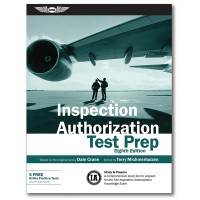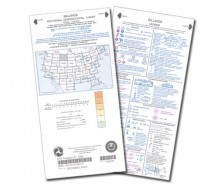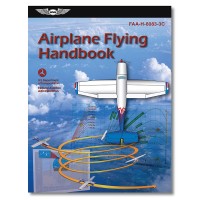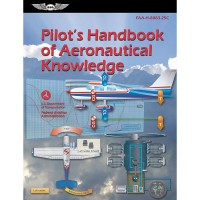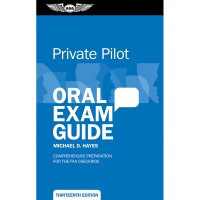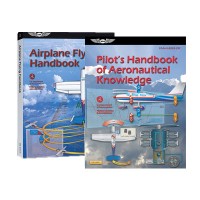ASA Prepware Online - Digital Download
MFR Model# ASA-PWO-STU
Overview
|
Pass your FAA Knowledge Exam and know what you need to be a safe, competent aviator — from the most trusted source in aviation training. Study by subject, combined subjects, or generate sample practice tests. Questions are supported with explanations for correct and incorrect answers, references for further study, and airman test report codes for remedial study. The CX-2 electronic flight computer is accessible with a click of a button and test authorization (endorsement) can be obtained from your instructor or from ASA at no additional charge. Access Prepware Online on all your internet-connected devices for the ultimate in flexibility. Log in from your desktop, laptop, smart phone, iPad or other tablet computer with access available for 24 months (after you activate your account). Prepware Online can be utilized as a stand alone study tool providing access to any one of the following FAA Knowledge Test databases.
|
WARNING: Cancer and Reproductive Harm - www.P65Warnings.ca.gov. |
Features
- Access your account from any internet connected computer, laptop, tablet, or smartphone.
- Create your own quizzes on any subject or combination of subjects.
- CX-2 electronic flight computer is built into the program and accessible with a click of a button.
- Receive your test authorization (endorsement) from your instructor or ASA to take the official FAA test.
- Google-like search functions let you locate a word, phrase, or LSC (Learning Statement Code) in the entire database of questions, answers, and explanations.
- Review the questions you missed for an on-track learning program; performance graphs track your overall test scores and results in each subject.
- All "CT-8080" figures and graphics are provided onscreen.
- Free electronic database updates are handled automatically.
Specifications
- System Requirements: Computer (compatible with both PC and Macintosh systems), tablet, or mobile device (compatible with Apple and Android systems); an internet connection and browser.
- User: Student
- Expiration Date: 24 months
- Practice Tests: Yes, Unlimited
- Self-Study: Yes
- Student, Instructor, School Affiliation: Yes, with established Prepware School Account
Product Name
(ASA Product Code)User Expiration date Practice Tests Self-Study Student, Instructor, School Affiliation Prepware Practice Tests - (ASA-TWO-5TESTS)
Students No Yes, 5 No No Prepware Software - (ASA-TW-XX or ASA-TWD-XX)
Students 24 months + Software installed to hard drive does not expire and is maintained with updates for 2 years. Yes, Unlimited Yes Yes, with established Prepware School account Prepware Online - (ASA-TWO-SCL-SD)
Students 24 months Yes, Unlimited Yes Yes, with established Prepware School account Prepware School - (ASA-TWO-SCL)
Instructors 24 months Yes, Unlimited Yes Yes, Instructor and Student affiliations established with Prepware Online accounts
How Does It Work?
- At the end of the Checkout process you'll receive instructions and an activation code to use at Prepware.com.
- You will also receive 2 e-mails from ASA: One is your Order Confirmation, the other will have your Prepware Online Activation Code and instructions on how to activate, log in, and immediately begin using the Prepware Online.
- New users will need to create an account. A single activation code grants access to one of 11 databases. Upon activating your code, you will be asked which database you would like access to: Remote, Sport, Private, Commercial, Instrument, Instructor, ATP and Flight Engineer, General, Airframe, Powerplant, Inspection Authorization, or Military Competency.
- Returning users can login to an existing account and gain access to an additional database once they have purchased another activation code.
Q&A
Please note, Aircraft Spruce's personnel are not certified aircraft mechanics and can only provide general support and ideas, which should not be relied upon or implemented in lieu of consulting an A&P or other qualified technician. Aircraft Spruce assumes no responsibility or liability for any issue or problem which may arise from any repair, modification or other work done from this knowledge base. Any product eligibility information provided here is based on general application guides and we recommend always referring to your specific aircraft parts manual, the parts manufacturer or consulting with a qualified mechanic.
After purchase, an email with download and unlock instructions will be sent.
Yes, this is Chromebook compatible.
Yes, it is.


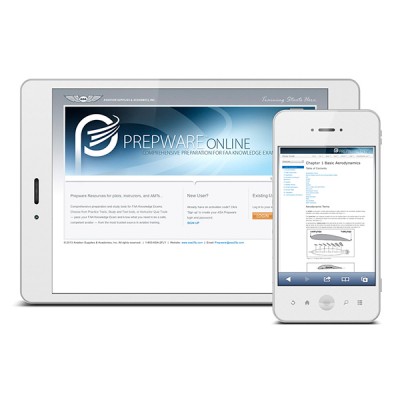
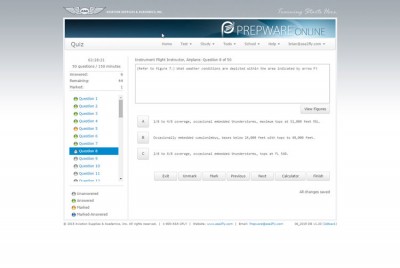
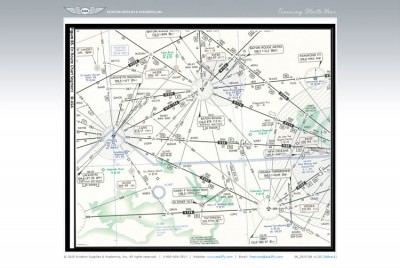
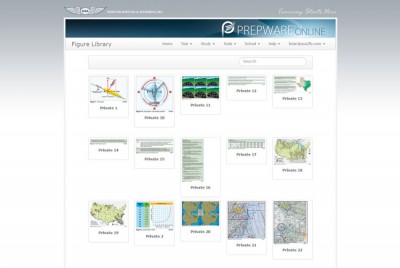
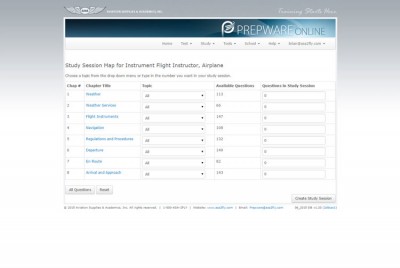










 FREE Shipping
FREE Shipping