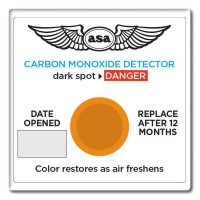Saitek Pro Flight Multi-Panel
Add to cart for current price
MFR Model# 945-000028
Overview
Saitek's Pro Flight Multi Panel is a full autopilot LED display that works in real-time with major flight simulator software. Effectively removing the need to use finicky onscreen controls, the Multi Panel is ready for installation into your Saitek Pro Flight Yoke or custom cockpit rig. An integrated dial incrementally adjusts frequency units for quicker selection of your required frequency. Additional functions also promote easy adjustment of your aircraft's throttle, flaps, and elevator trim.Simplified Autopilot AdjustmentsThe full autopilot panel replete with real-time LED readouts gives you fingertip control over a multitude of settings within FSX, X-Plane*, and Prepar3D software. No longer do you have to zoom into your flight sim's onscreen controls to make modifications. By adding a Multi Panel to your flight sim setup, you can manipulate your aircraft's autopilot settings with physical dials and buttons that immediately trigger in-sim actions.Extra Controls for Auto Throttle, Flaps, and Pitch TrimA switch provides control of your aircraft's flaps. And for precise control of pitch, a built-in trim wheel offering just the right amount of resistance enables you to maintain your desired attitude.Fully Customizable To Meet Your NeedsModular and interchangeable, Saitek's range of Instrument Panels can be situated one on top of another or side-by-side. Want the Multi Panel above the Radio Panel? Done. Want your Switch Panel to the left of your Yoke? Go for it. Easy-to-use mounting brackets provide the means to arrange your flight simulation setup in a configuration only limited by your imagination. |
WARNING: Cancer and Reproductive Harm - www.P65Warnings.ca.gov. |
Compatbility
- FSX - Flight Simulator X (PC only)
- X-Plane 10(PC and Mac)
- Prepar3DŽ 2.2(PC only)
Reviews
I havent purchased this panel yet, but I wanted to respond to the other reviewer. There is most definitely software available on the Logitech website. If you go to Saiteks website, then go to support and drivers, it will take you to links for their current products vs legacy product drivers. Selecting the link for the multi-panel in the current products area opens up Logitechs support page, at the manual download by default. But on the left, click Downloads and voila! you have access to the drivers for this panel. https://support.logi.com/hc/en-gb/articles/360024692354--Downloads-Flight-Multi-Panel
The item was supplied without the necessary software to operate the unit. Information provided indicated that the software plugins were available on the Logitech Website. Following the link provided, sent me into a continuous loop with no software apparently available. I am still trying to find the designers software. There is a subscription 3rd party software available at substantial extra cost. Not what I expected. I will review further if I get the item running.
Q&A
Please note, Aircraft Spruce's personnel are not certified aircraft mechanics and can only provide general support and ideas, which should not be relied upon or implemented in lieu of consulting an A&P or other qualified technician. Aircraft Spruce assumes no responsibility or liability for any issue or problem which may arise from any repair, modification or other work done from this knowledge base. Any product eligibility information provided here is based on general application guides and we recommend always referring to your specific aircraft parts manual, the parts manufacturer or consulting with a qualified mechanic.
All warranty repairs are handled directly through Saitek.
Yes, this product is compatible with XPlane 11.








 FREE Shipping
FREE Shipping