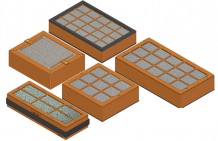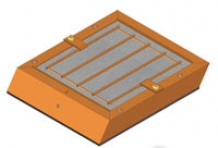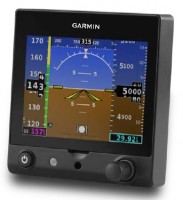FREE SHIPPING ON ORDERS OVER $350 (SOME EXCLUSIONS APPLY) | 877-4-SPRUCE
Microkit Audio Checklist
$359.00/Each
Part# 11-20515
MFR Model# ACHK
MFR Model# ACHK
Overview
|
The Audio Checklist is NORSEE FAA-approved as minor alteration for installations on FAA-certified airplanes.
The Microkit Audio Checklist is a digital device that plays pre-stored audio files checklists using the airplane intercom or audio panel. The unit can also connect directly to a headset providing the headset can amplify the audio output of the unit. The Audio Checklist unit comes with a remote control to trigger playing a checklist and it offers an interface for up to 3 external push-buttons such as on the panel to trigger playing any checklist. These 3 optional push-buttons can be installed then configured to trigger a specific checklist such as the Emergency Checklist, GUMPS, or Landing (on final) Checklist with a single push. Owners/Operators are able to upload their own checklists using the built-in WiFi interface. The remote control offers direct access to specific checklists such as the “Emergency Checklist” using a single dedicated button. Several emergency checklists can be stored and accessed. Direct access to the next checklist once the previous one is already played, such as the PreStart checklist then the next checklist the unit will play is the Taxi for example, as Owners/Operators decide the order sequence of the checklists when uploading the audio files to the unit. |
WARNING: Cancer and Reproductive Harm - www.P65Warnings.ca.gov. |
Features
- Listen to the checklist over the headset or cabin speaker.
- Up to 9 standard checklists and up to 6 emergency checklists.
- Dedicated button to hear the emergency checklists.
- Optional panel/yoke/stick push-buttons; configure up to 3 push-buttons to be associated with a checklist or to navigate through all checklists. (Push buttons are not included)
- Handy remote control that can be placed anywhere such as the panel, yoke, window, side trim. Co-pilot can have a remote on their own side as well. (One remote control included)
- Accepts standard MP3 audio files. Record your own or use freely available online Text-to-Speech sites to create your own checklists. (checkout the User’s Guide)
- Logical transition between different checklists with a single button, once the first checklist is heard, the next checklist plays in sequence till the end of the flight.
- Fully configurable to listen to all items in a specific checklist with a customizable pause (for example PreStart Checklist), or to step through it one item at a time with a dedicated button (STEP).
- Upload shared checklists for your own make/model airplane in a single ZIP file.
- 2 configurable custom remote buttons that give direct access to a specific checklist.
- Simple to install, only requires power, ground and an audio channel on the audio panel. If the Landing Height System is installed, share the same power wires and use the same Audio channel used for the LHS for even faster installation.
Documents
- Installation Guide (PDF)
- Users Guide (PDF)
Q&A
Please note, Aircraft Spruce's personnel are not certified aircraft mechanics and can only provide general support and ideas, which should not be relied upon or implemented in lieu of consulting an A&P or other qualified technician. Aircraft Spruce assumes no responsibility or liability for any issue or problem which may arise from any repair, modification or other work done from this knowledge base. Any product eligibility information provided here is based on general application guides and we recommend always referring to your specific aircraft parts manual, the parts manufacturer or consulting with a qualified mechanic.








 FREE Shipping
FREE Shipping