Electronics International CGR 6 Cylinder Combo Package 30P & 30C
MFR Model# CGR-30-COMBO-6
Overview
FAA Approved Primary Replacement
*IMPORTANT: Marking requirement form must be filled out at time of ordering. Please click the link below to download the PDF form. It must be faxed in to 951-372-0555 or emailed in before order can be processed. This combo package includes the CGR-30C & CGR-30P. TSO’d & STC’d as Primary Replacements. Instruments Fit Standard 3 1/8” Hole. For Twin Engine Options: Easily replace several of your aircraft’s primary and non-primary aircraft engine instruments with the Twin CGR-30 Combo Package which includes two CGR-30Ps and one CGR-30C. The STC’d and TSO’d CGRs can replace and consolidate many of your primary and non-primary instruments. Each CGR will mount flush through a 3 and 1/8 inch hole and will not protrude from your panel. Package Includes:
|
WARNING: Cancer and Reproductive Harm - www.P65Warnings.ca.gov. |
Q&A
Please note, Aircraft Spruce's personnel are not certified aircraft mechanics and can only provide general support and ideas, which should not be relied upon or implemented in lieu of consulting an A&P or other qualified technician. Aircraft Spruce assumes no responsibility or liability for any issue or problem which may arise from any repair, modification or other work done from this knowledge base. Any product eligibility information provided here is based on general application guides and we recommend always referring to your specific aircraft parts manual, the parts manufacturer or consulting with a qualified mechanic.
The CGR30 does provide a USB port to upload configuration data and to download flight data. This port is accessed via a usb connector under the instrument panel, or the USB-6A can optionally be added (our part number 10-05911) to have access to this port within the instrument panel. It can record up to 1500 flights before the oldest flight is overwritten and includes RPM and temperatureinformation.
Yes, this package includes the EDC-30 data converter.
The sensors that are included are the ones that the customer selects in the configuration worksheet. Please review the worksheet to see what functions you would like to have.





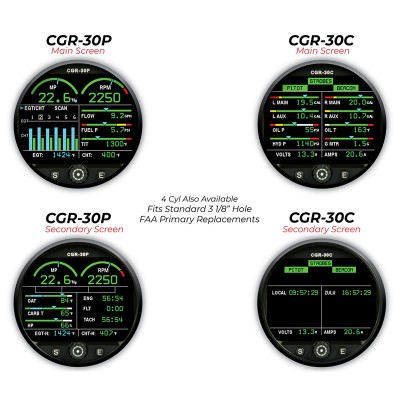
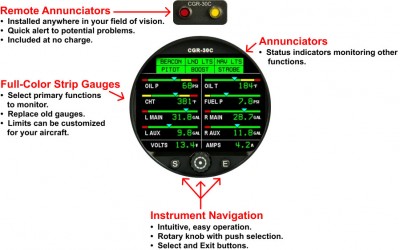
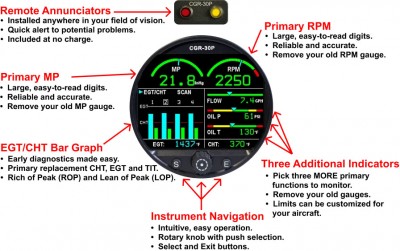











 FREE Shipping
FREE Shipping











