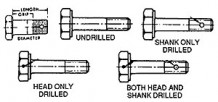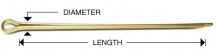Garmin Pilot App (Pro One-Year Subscription)
MFR Model# GP-SUB-STD1Y/ADD-IFR1Y-US
Overview
|
Note: App will work on both Apple iOS and Android devices in the U.S. For international use only iOS devices are compatible. Note 2: Please see the "Download Instructions" tab for details of how the order will be fulfilled. The Garmin Pilot app puts full-featured navigation — including our decades of experience with dynamic mapping, aviation weather, flight plan filing, synthetic vision1, logbooks and more — right at your fingertips. PLAN YOUR FLIGHT Start your preflight planning with Garmin Pilot. The app provides instant access to comprehensive U.S. weather data — including NEXRAD radar, visible and infrared cloud imagery, METARs, TAFs, AIRMETs, SIGMETs, PIREPs, NOTAMs, winds and temperature aloft, PIREPs, TFRs and lightning data — as it becomes available.Quickly view animated NEXRAD radar, check upper-level winds and temperatures and identify cells that might produce lightning. You can even overlay a wide range of weather options on the map screen to see how cloud cover or precipitation will affect your flight. The exclusive NavTrack feature lets you “look ahead” to preview how changing weather conditions might alter your flight. The app also provides fuel prices along your route to help you plan the most economical flight. FILE YOUR FLIGHT PLANStart by entering your desired route to view it on the map screen. From there, you can easily overlay weather, pan across the entire route, pinch to zoom in for detail, or graphically modify any leg of your flight. The app serves as a legal source of weather briefing.Built-in calculators estimate fuel burn, enroute legs and arrival times for your flight. You can even use preloaded forms to save and reuse clearance data for frequently flown flight plans. When you’re ready, you can easily file, amend and close the flight plan you create directly from your device via DTC DUAT or CSC DUATS. FLY WITH PRECISIONUsing your device’s built-in GPS receiver (or compatible external receiver, sold separately), Garmin Pilot provides full enroute navigation on the moving map display. Our patented Panel Page provides situational awareness, including a graphical HSI directional display and indicators for groundspeed, altitude, rate of turn and vertical speed. A unique Radial Menu provides easy onscreen access to create a user waypoint or navigate Direct-To, as well as view current weather conditions and airport/navaid information at a glance. The app also automatically keeps track of your ETE, ETA, crosstrack error, distance to waypoint, current position and more. Optional inflight XM® satellite weather data is also available with an optional third-party receiver. With Garmin Pilot, you can declutter your cabin and cut down on the amount of paper you need for navigation. A wealth of electronic flight bag capabilities allow you to view paper charts and approach plates right on your device. The app comes with IFR enroute and VFR sectional charts you can select as your basemap, as well as Garmin FliteCharts and geo-referenced SafeTaxi® diagrams. You can upgrade the standard Garmin FliteCharts with geo-referencing capability for dynamic graphical nav guidance from startup to shutdown. **Note: Garmin Pilot app only serves USA for charts and navigation. Currently only available for USA iTunes accounts. Expanded coverage expected in future.** Note: This item once purchased is final sale, no refunds or exchanges. |
WARNING: Cancer and Reproductive Harm - www.P65Warnings.ca.gov. |
Features
- Access the app’s features through an intuitive and easy-to-use icon-driven pilot interface that mirrors that of the latest Garmin avionics.
- View comprehensive aviation weather, including NEXRAD radar, visible and infrared cloud imagery, METARs, TAFs, AIRMETs, SIGMETs,
- PIREPs, NOTAMs, winds and temperature aloft, PIREPs, TFRs and lightning data.
- Display XM® satellite weather in flight with optional Baron Mobile Link™ paired with a satellite weather receiver (sold separately, subscription required).
- Create and graphically edit flight plans. Easily modify your route by dragging your finger across the screen or add waypoints with just a few taps.
- File, amend and close flight plans using DTC DUAT or CSC DUATS.
- Gain valuable GPS-derived situational awareness with appropriate hardware. The app offers a graphical HSI directional display, as well as indicators for groundspeed, altitude, rate of turn and vertical speed.
- View detailed information for more than 5,300 U.S. airports with included AOPA Airport Directory data.
- Look up fuel prices along your route to calculate the most cost-effective flights possible.
- Go paperless with IFR enroute and VFR sectional charts you can select as your basemap. Included Garmin FliteCharts® also allows you to access electronic approach plates and terminal procedures for more than 3,000 U.S. airports.
- Geo-referenced Garmin FliteCharts and see your aircraft’s position displayed directly on top of your FliteCharts (additional fee required).
- Get help navigating unfamiliar airports with optional geo-referenced Garmin SafeTaxi® diagrams that provide runway, taxiway and ramp orientation on more than 1,000 U.S. airports.
- Use the unique Radial Menu to create a user waypoint or navigate Direct-To, as well as view current weather conditions and aiport/navaid information at a glance.
- Use the unique NavTrack feature to "look ahead" and preview changing weather conditions along your flight route.
Download Instructions
Instructions for Purchase:
STEP 1: Add the app to your cart and complete checkout.
STEP 2: Once your order is billed by our office staff, an email with a redemption code will be sent to you. Orders are billed throughout the business day. Your email will be sent the same business day as ordered. If purchased on the weekend or holiday, the unlock code will be sent on the next business day.
Note: Be sure your email address is correct at checkout or unlock code will be sent to the wrong email. Must have redemption code before moving on to Step 3.
STEP 3: Download the Garmin Pilot App from the Apple App Store or click on button below and you will be re-directed to a page provided by App Store to complete order with redemption code.
Important: Must complete STEPS 1 and 2 first.
App Store is a trademark of Apple Inc. Android is a trademark of Google Inc.
Q&A
Please note, Aircraft Spruce's personnel are not certified aircraft mechanics and can only provide general support and ideas, which should not be relied upon or implemented in lieu of consulting an A&P or other qualified technician. Aircraft Spruce assumes no responsibility or liability for any issue or problem which may arise from any repair, modification or other work done from this knowledge base. Any product eligibility information provided here is based on general application guides and we recommend always referring to your specific aircraft parts manual, the parts manufacturer or consulting with a qualified mechanic.
Per Garmin, The Garmin Pilot App for Android will only run on Bluetooth enabled devices that run Android's Operating System 2.2 or later.
Per Garmin, since the Garmin Pro App is for use domestically in the United States, the Advanced Passenger Information System for international travel is not available in the app.
Yes, the Garmin pilot pro, part number 13-11867, does have charts available for South America. This is a separate purchase which can be made after purchasing the base subscription.
Yes, the Garmin pilot app subscription (13-11867) is intended for one user. This license can be used on up to two devices.
Yes, the Garmin GDL 39 3D will put out a bluetooth signal for both ADS-B, GPS, and AHRS data that will be used and displayed on the iPad Air in the Garmin Pilot App.
Thank you for providing this feedback. We will post it for other customers information.
Per Garmin: it requires iOS 13.0 or later.
Yes, this is the same package.
Yes, regardless of the package, Garmin Pilot may be run on up to 3 compatible devices. There is no difference between this Pro package and the Premium offered by Garmin direct.
This can serve as your first time or renewal code.




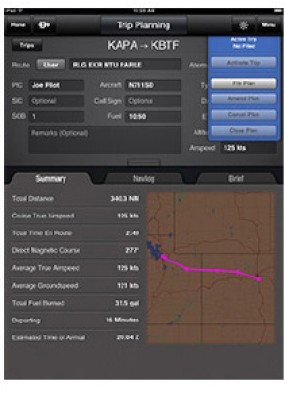

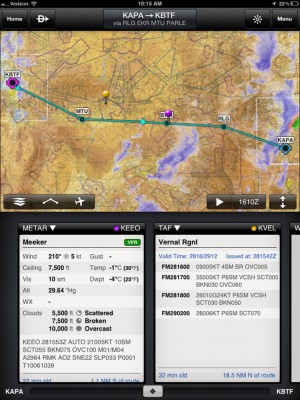










 FREE Shipping
FREE Shipping