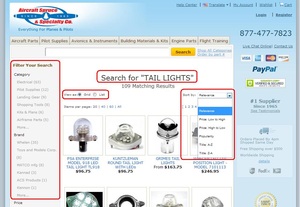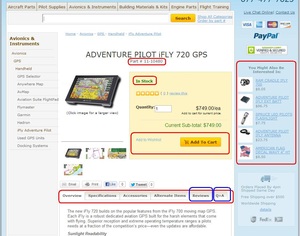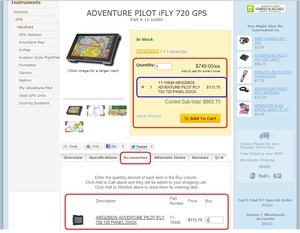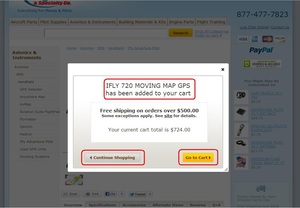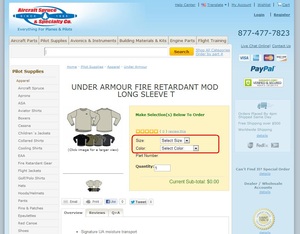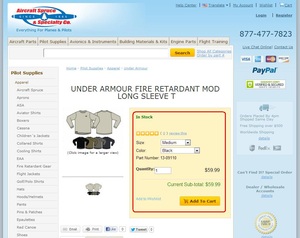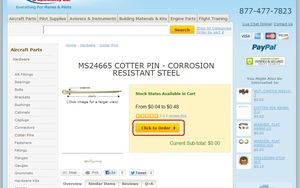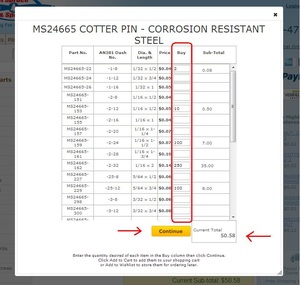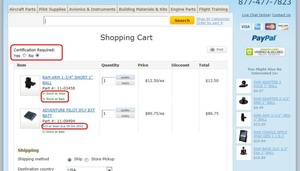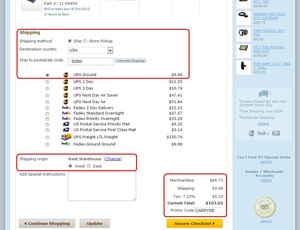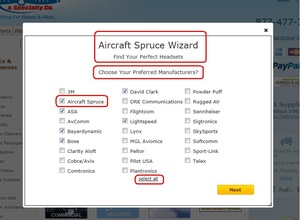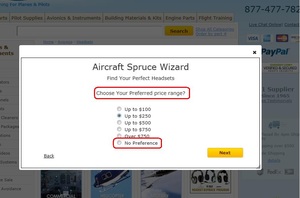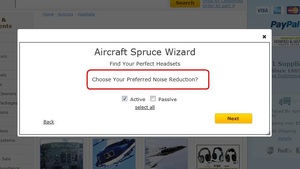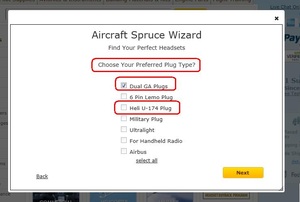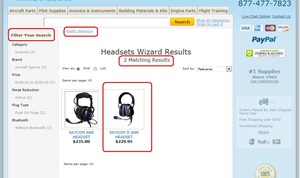| Introducing a totally new website from Aircraft Spruce! This updated version has countless new features and a design that will keep us ahead of the competition. On this page we will outline some key changes. Here they are: |
| |
Navigation
Previously we had the shopping categories down the left side of the page. These have been moved and reduced to six high-level categories (Aircraft Parts, Pilot Supplies, Avionics & Instruments, Building Materials & Kits, and Flight Training). The top level categories will dropdown and display the subcategories within them when you move your mouse on top of them. If you would like to see our category listing as it is in the catalog, just click "Shop All Categories" on the Search Bar. Once you click into a category, navigation is exactly the same as the old website (sub-categories down to product pages). See images below for reference.
|
| |
Search Feature
The quickest way to find what you need is to use our search feature. The search bar is prominently placed at the top center of every page. You can search using a number of terms, keywords, part numbers, or any combination. If by chance your search does not yield results, our new platform will serve recommended alternate searches that might lead you in the right direction. Another added feature of the search program is the ability to narrow your search by different variables. For example, the search below is for "tail lights". It will serve all matching results for that term, which is pretty broad. However, if I know I am looking for an actual tail light for my aircraft, I can filter the results by Category, which would be electrical. After that if I knew I wanted a Whelen tail light, I could sort those results by brand, and so on. This will give you that ability to narrow down your search results and hopefully guide you to the exact product you are looking for. Another new feature is the ability to sort the results by Relevance to the search term, Price, and Popularity. You can also adjust the way you view results, which is either in a 4 x 5 "Grid" or linear "List". You can see all of these areas highlighted in the screen shot below.
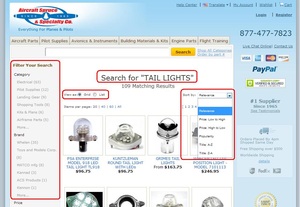
|
| |
Product Pages
The website product pages have sustained the largest overhaul from the old website. We now have 3 different types of product pages. 1-Part pages which contain only one item, drop-down pages which contain multiple products organized in a selectable format, and multiple product grid style pages which has a number of parts arranged in a grid format for ordering. This section will go through them one by one to explain the differences of each. |
| |
Single Part Page
The simplest of pages is the single part page. The Add to Cart button here will move the quantity you choose into your shopping cart to order now and the add to wishlist button will save the item for ordering later. Once the item is added to your cart, a notification will popup explaining this. From here you can either continue shopping which will bring you back to the same page, or go to your cart to checkout. The tabs below the "Add to Cart" block and the photos are where the information is stored. You can cycle through these to view descriptions, features, specs, etc. The accessories tab will function differently than the old website. To order accessories, simply enter the number you want in the input box. You will see them added above in the "Add to Cart" block. Once you have the right accessories, click "add to cart" or "add to wishlist" and they will be added. There are two entirely new tabs on the site. They are "Reviews" and "Q+A". The reviews will allow you as a user to submit your feedback on the product. First rate the product on a 1 to 5 scale and then you can write in what you liked or disliked about the product. After we evaluate your review for explicit and/or false content, we will approve it and it will be posted for other users to use in decision making. The next one is "Q+A". You can use this tab to ask our product support specialists questions about the product. Once we find the suitable answer, you will receive an email and the question and answer will be posted to the website to assist future customers. Stock status is available on the product page as well as "Also Bought" items on the right side of the screen. These items are related products that previous customers have purchased with the item. See the screen shots below for examples.
|
| |
| |
Dropdown Product Page
The dropdown style page is very similar to the single part page. The only different here is that you need to use the dropdown icons to select the model, size, color, etc. The functionality of the tabs remains the same. You can see in the example below how the "Add to Cart" box will look before and after a selection has been made.
|
| |
Multiple Item Grid Page
The last type of product page is the multiple part grid style page. This type of page is used when there is a large number of parts on one page that need to listed by description, specifications, sizes, etc. Examples of these would be hardware, metal, wood, engine parts, etc. The tab structure of information will be the same as the other pages. The difference here is to order, you first click the "Click to Order" button. This will pop up the window in which the parts will be listed. Type in the quantities you desire in the input boxes, usually found under the "Buy" column of the chart. Once you have made all your selections, click continue and you will see a temporary cart built with the products you selected. Once you have confirmed these are correct, click "Add to Cart" to move them to your shopping cart, or click "Add to Wishlist" to save them for ordering later. See the example below for all three steps illustrated.
|
| |
Shopping Cart
The shopping cart has also been redesigned. The general layout of parts is the same, but there is much more information incorporated into the new cart. First new feature is the ability to add manufacturer certs or 8130 forms to your items. If you click the "Yes" field above the cart where it asks "Certification Required?", you will see each item in your cart has new options. You can add these documents on a line by line basis by clicking the input boxes. Also, stock of both warehouses is visible under each line item in your cart. The information is based on the quantity in your cart. For example, if the item says In Stock at West and In Stock at East, it means our available stock at both warehouses will cover your order. In this case, the order will ship from the closest geographical location. However, some items may not be in stock at both and we only have sufficient stock at one warehouse or the other. This valuable piece of information can help you determine which warehouse you would like us to ship your order from. Later in the shopping cart you can choose where you want your order shipped from. See the illustrated example on the screen shot below. Next, you will choose your preferred shipping method. Select your country, then enter your postal or zip code and we will display all of your shipment options. This allows you to get an accurate freight quote before the checkout process begins. Keep in mind that if you change your shipment destination later from what we quoted in the cart, your shipping charges may change as well. The actual shipping charges will be apparent at order submission, once you've given us the complete destination address. We will default the shipment from the closest geographical warehouse to the country and zip/postal provided. If you wish to change the shipping origin, simply click the "Change" link and you can toggle back and forth between warehouses. Keep in mind that freight charges may vary if you switch away from the nearest geographical warehouse. The last portion of the cart has an input box for special instructions, as well a summary of your order totals including merchandise, shipping and tax. There is also entry box to input promo codes should you have any valid promo code to use. Once you are ready to proceed, click the "Secure Checkout" button to begin the checkout process.
| |
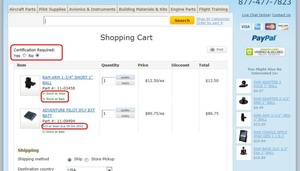 |
| |
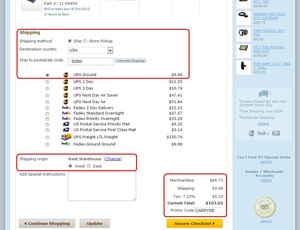 |
|
| |
Product Wizards
Another new feature that we have added is the Product Wizard. The idea is to help guide you into the correct products by asking you a series of questions. We will use the headset wizard as our example. The first question asked will be which brands of headsets you are interested in. If you are unsure, simply click the "Select All" link. Next, you will be asked to about what your spending limit is. These are listed in an "Up to" format, e.g. "Up to $200", "Up to $500", etc. If you are unsure, just click "No Preference". After that we will ask questions about the product. These will vary wizard by wizard. In the headset example you will be asked if you want passive or active and what plug type you will use. Keep in mind that you can always click "Select All" if you are unsure and if there aren't any matches for the selections you've made, those options will be made unavailable. Once you have gone through all the questions, your results will be presented for you to shop and make a choice. If you would like to start over, you can always click the "modify selections" link at the top of the results. We are hoping to build out our index of product wizards so that we can help you shop in a variety of categories. For a listing of our current product wizards, click here.
|
| |
| |
Other New Features |
| |
Stored Shopping Carts:
All shopping carts are now stored on user profiles. If you are logged into an online profile, you can access all of your shopping carts from any location. These can be found in the "My Account" section of the website. |
| |
Special Order Request:
If you are having trouble locating a part or the part is too obscure for us to stock, simply go the special order request page, enter the appropriate information, and we'll do the rest. We will email you with a quote usually within 24 hours.
|
| |
New Product Listing:
We have redesigned the new product listing interface with the 60 most recent products that have been added to our website. Essentially they are organized like search results so users can filter to find what interests them. |
| |
Clearance and Specials:
We have changed the way our clearance sales are presented on the new website. Instead of a long list of products, we have now located the specials in their respective sections of the website. When you are browsing the website, the last item in a category list will be specials if there are specials within that category. For example, if you are in the Pilot Supplies section, the last subcategory will be listed as specials. This will allow you to see the bargain items while you are browsing our website in the area of your interests. |
| |
Paypal:
We have added the ability to checkout using Paypal. At the shopping cart screen, just click the checkout with Paypal button and you will be redirected to the Paypal website where you can make your payment. You will then be returned to the Aircraft Spruce website to complete your order. |