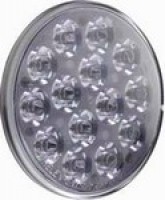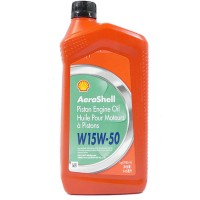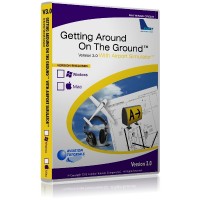Getting Around On The Ground Download Version
Overview
|
Don't become a victim of runway incursions! Are you familiar with the problem of "runway incursions?" Have you ever had a runway incursion? A runway incursion is "Any occurrence at an airport involving an aircraft, vehicle, person, or object on the ground that creates a collision hazard or results in a loss of separation with an aircraft taking off, intending to takeoff, landing, or intending to land." Registration Process After the checkout process is complete, expect to receive an email within 8 hours of purchase with your download link for immediate download. All pilots can agree on one fact: It’s easy to become disoriented, overloaded, or misunderstand communications when operating on the ground. Yet ground operations are one of the most critical phases of any flight. The fact is, runway and airport safety is getting worse. As of December 1, 2011, the number of runway incursions and other ground incidents is rising. What can you do to help ensure that you won't cause a runway incursion in the future? What can you do to help prevent being a victim of a runway incursion? Getting Around On The Ground™ 3.0 With Airport Simulator™ is the only interactive, multimedia tool available that teaches the types of airport markings, signage, and lighting. It also goes beyond simple technical knowledge by outlining hazards, safety tips, and procedures that will help keep you aware, knowledgeable, and safe on the ground. Now with airport simulator Learning the theory is one thing. Practicing it is another. That's where Airport Simulator comes in. Airport Simulator is a real-time, 3-D, virtual airport taxi simulator. Get the ATIS, exchange communications with Air Traffic Control, and follow taxi instructions including hold short and runway crossing tasks. The goal is to practice taxiing so as to NOT cause a runway incursion. Two airports and forty challenging taxi scenarios are included. And, there's no need for special hardware such as rudder pedals, because you control your aircraft with just a few keys on your keyboard. It's easy! Qualify for FAA WINGS credit! By completing all the content and taking the Final Exam, you can qualify to obtain credit for the FAA WINGS program. The WINGS program is a continuing education program for pilots, sponsored by the FAA. You'll not only learn to be a safer pilot on the airport surface—you'll also be able to prove your commitment to flight safety with your WINGS account. (Aviation Tutorials is a WINGS Training Provider.) Why you'll love it FAA WINGS credit Windows or Mac Unique training approach Stunning graphics and interactivity, shown from the pilot's perspective
Introduction Runway Markings Taxiway Markings Other Pavement Markings Holding Position Markings Mandatory Instruction Signs Location Signs Direction Signs Destination Signs Other Signs Airport Lighting Runway Status Light System Taxi Diagrams And Hotspots Ground Procedures Quick Tips Case Study Airport Simulator, with instructions and two airports Final Exam |
WARNING: Cancer and Reproductive Harm - www.P65Warnings.ca.gov. |
Video
Features
- As an overview, Getting Around On The Ground™ 3.0 With Airport Simulator™ provides:
Full sound narration to make learning easy3D graphics that show the airport environment from ground viewSkills for preventing runway incursionsComplete descriptions and visuals of airport markings, signs, and lightingMethods of incorporating knowledge of markings, signs, and lighting in your flight operationsGround proceduresSafety "Quick Tips" that you can use immediatelyCase Studies of real-world runway incursion incidents and accidentsA final examAirport Simulator, to practice real-time taxiing according to Air Traffic Control instructions
- Getting Around On The Ground™ 3.0 With Airport Simulator™ also contains:
3 hours of narrated instruction16 instructional sections125 original 3D graphics and animations60 quiz questions17 "Quick Tips"A 50-question final examTwo airports in Airport Simulator and 40 taxi scenarios
- Case Studies and Statistics
A primary feature of Getting Around On The Ground™ is it's emphasis on case studies and statistics. In other words, you'll find out how close your own experiences could be to actual accidents and close-calls. You won't just learn the technical aspects of airport operations, but you'll also learn about specific real-life runway incursion hazards.
- 3D "Ground-view" Graphics
It's no wonder airports are confusing when taxiing on the ground. Since most aircraft sit low to the ground, it's difficult to visualize one's position. That's why we created 3D graphics that represent how things really look—low to the ground. All graphics feature accurate representations of signs, colors, and markings.
- Quizzes
You'll have the chance to test your knowledge after each section. Simple quiz questions are provided in a variety of formats, accompanied by 3D graphics to illustrate the question at hand.
- Markings, Signs, and Lighting
You'll learn how to interpret the colors, symbols, and placement of markings, signs, and lighting. Since many airport layouts are rather confusing, such scenarios are illustrated to describe how such markings, signs, and lights are used.
- Procedures
Although not a tutorial on communications, Getting Around On The Ground™ does emphasize the importance of proper communication and taxiing technique. The section on Procedures provides an overview of proper ground operations.
- Quick Tips
While factual knowledge is a good thing, pilots need real tips and techniques that can help prevent runway incursions. Seventeen Quick Tips are provided, with clear graphics, that you can start using right away.
Screen Shots

















System Requirements
- Any Windows platform (including Windows 8)
- Mac (not compatible with iPhone or iPad)
- Audio capability (not required, but recommended; required for Airport Simulator)
- 200MB hard drive space
In The Download
- 3 hours of training
- 16 modules
- Airport Simulator™
- 40 taxi scenarios
- Up-to-date content
- 60 quiz questions
- Final exam
Q&A
Please note, Aircraft Spruce's personnel are not certified aircraft mechanics and can only provide general support and ideas, which should not be relied upon or implemented in lieu of consulting an A&P or other qualified technician. Aircraft Spruce assumes no responsibility or liability for any issue or problem which may arise from any repair, modification or other work done from this knowledge base. Any product eligibility information provided here is based on general application guides and we recommend always referring to your specific aircraft parts manual, the parts manufacturer or consulting with a qualified mechanic.
Yes, this will work on the following operating systems: Windows 7, Vista, Windows XP, Windows 98, or Windows 95 (Windows 8 to be tested).


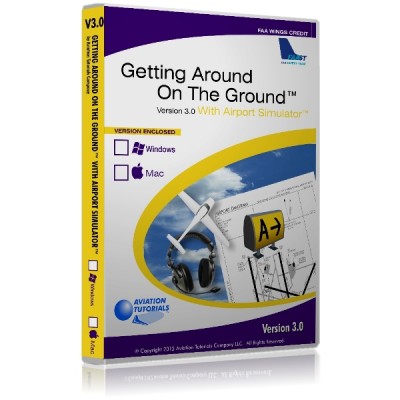





 FREE Shipping
FREE Shipping