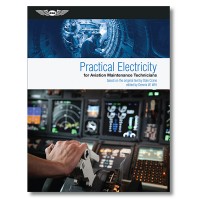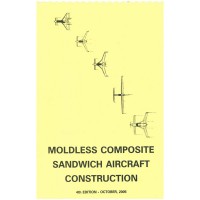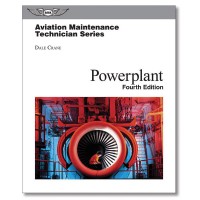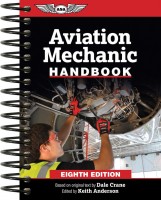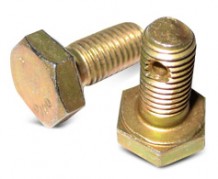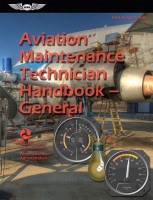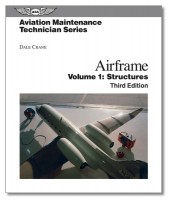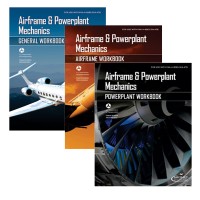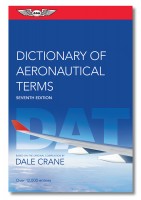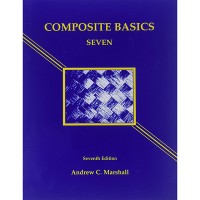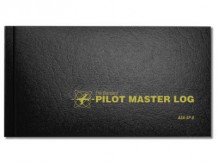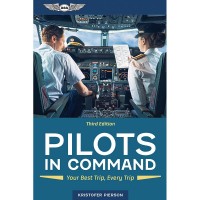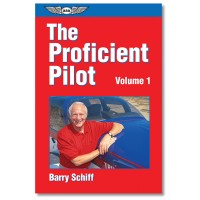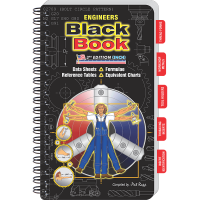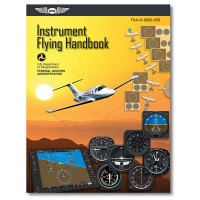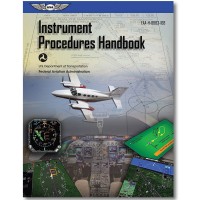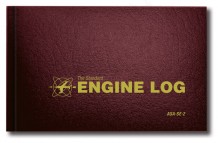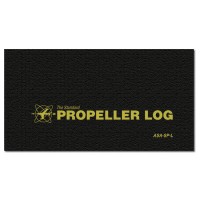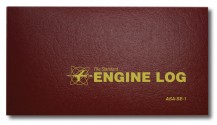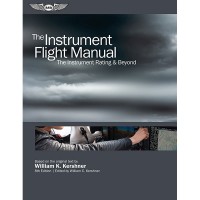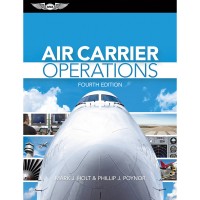ASA A Comprehensive Guide To Composites
 Hardcover Book
Hardcover Book E-Bundle
E-Bundle eBook EB
eBook EB eBook PD
eBook PDOverview
|
Graphite, carbon fiber, Kevlar, prepregs—these are advanced composites in wide use by today’s manufacturers. The processes and skills needed to produce composite parts and components are unique; training in this high-skills sector is vital and opens up many opportunities to employees and apprentices in the industry.
This book provides an insider’s viewpoint on the tips and techniques used by the pros to fabricate advanced composite parts. The culmination of more than 30 years of industry experience, it imparts valuable insight on safety, shop and equipment needs, engineering, materials, lay-up, fabrication and quality control. The author captures lessons, games, safety, tests and projects in place, explaining them in the most pertinent context possible. Students and instructors will benefit from his coverage of lean manufacturing, STEM, and advanced composites, all in one book. Composite manufacturing skills are marketable and in high demand, especially in the aerospace, automotive, sports, medical, marine, and construction industries. After reading this book, not only will students understand the basic skills required by today’s composite industry, they will also have foundational knowledge to pursue higher education goals in material science, composite engineering, composite research and development. |
WARNING: Cancer and Reproductive Harm - www.P65Warnings.ca.gov. |
Specifications
- Author: Kevin Fochtman
- Edition: Second
- ISBN: 978-1-61954-204-4
- Dimensions: 8-1/4" x 10-3/4"
- Page Count: 144 pages
- Illustrations: Black and White
- Weight: 1.25 lbs
- eBook/ eBundle
- ASA eBooks are for one person's use and can be read on up to five devices total using e-reader applications that are compatible with an Adobe ID. To read eBooks on more than one device, the e-reader applications on those devices must be authorized with your Adobe ID.
- To create an Adobe ID, or to recover lost or forgotten ID information like your login or password, (Click Here)
Version Type
eBook PD - A protected document that looks identical to its print book counterpart. Exact formatting and layout of the print books is maintained (text, images, margins, page breaks, etc.). Displays best on 10-inch or larger screens. Not recommended for small screens (phones) which require you to zoom in and pan around to see the full page. This document is not a .pdf file type. It is a .acsm file type. See http://asa2fly.com/use-ebooks for more details on how to setup your device.
Softcover Book - Printed book with heavyweight cover stock.
eBook EB - A protected document designed for reflowable content. Also referred to as an ePub or "Electronic Publication" format. Easily viewed on both small and large screens. Text, images, and pages will adapt or reflow to fit the screen size of the device, so zooming is not necessary to read. Text size can be adjusted in an ebook reader app. Visit http://asa2fly.com/use-ebooks for more details on how to setup your device.
eBundle - Includes both the print book and eBook PD.
Q&A
Please note, Aircraft Spruce's personnel are not certified aircraft mechanics and can only provide general support and ideas, which should not be relied upon or implemented in lieu of consulting an A&P or other qualified technician. Aircraft Spruce assumes no responsibility or liability for any issue or problem which may arise from any repair, modification or other work done from this knowledge base. Any product eligibility information provided here is based on general application guides and we recommend always referring to your specific aircraft parts manual, the parts manufacturer or consulting with a qualified mechanic.


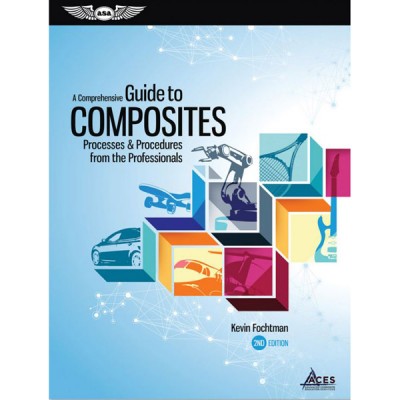
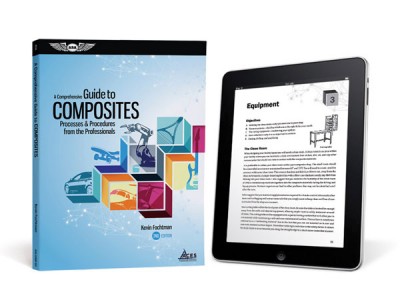
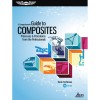






 FREE Shipping
FREE Shipping